If you’ve ever had an event app, you will know the importance of the Event Agenda feature. The agenda is the first feature everyone expects when they get their event app. They use it to highlight rich speaker profiles, description of the session, personal reminders, rating & feedback, and attaching documents.
The agenda has often been confused as a feature that can only be used to inform attendees. To enhance your event experience in far more interactive ways, the agenda feature really helps. Let us show you how.
Interactive Event Agenda Features
Live Q&A
During panel discussions or speaker sessions, the Live Q&A feature is very helpful. The audience can ask questions through the mobile event APP. Projection of questions happens post-moderation. This is a fun and interactive way to engage with the audience rather than using an old-fashioned method of the speaker individually choosing a member of the audience to ask a question.

Individual/Group Chat
During the event, since the speaker doesn’t have time to answer or point out to every nuance of his speech, it can be hard for an attendee to follow. To rectify this dilemma, we have enabled the chat feature on the event agenda. Here, the audience can chat with their fellow attendees and discuss topics that are related to the session.
Session Check-in
For some event owners, its vital that they know the number of people attending a session. Such event analytics are necessary for a lead generation platform, limit the session to a selected few and so on. Using the event agenda, we can integrate it with our check-in and help the event owners and organizers get this crucial data. Before attending the session, with the event agenda, all the attendee needs to do is scan the QR-Code and get approved. Instantly, the data will get uploaded to the system for analysis.
Live Polling
To maintain the interest of the attendees, you need to interact with them during the session. Live polling is a brilliant way of getting opinions from the attendees and making them invested in the session. For example, during a session, the speaker can pose a question to the audience and based on their viewpoint they can answer accordingly. Projecting this on to the main screen to see the live result is what makes it interesting!
Personalized Agenda
There are times in events where there are many sessions in the same time slot, a limited number of seats and etc. To commit to one of these sessions, the attendees need to know the time and description of it. Once they identify the session they want to attend, they can click the RSVP button and then register themselves. This ensures that they have a chance to attend the event and it also provides the event organizer with real-time data on how many people have registered.
Video/Note-taking
When attendees come into a session, expecting them to have pen and papers is a big ask. Note-taking is an important part of any session! Depending on their preference they can either write them down or take a video. What makes it really interactive is that they can share their notes and views with the fellow audience!

Sponsored sessions
There are many ways one can highlight the sponsors of the event. It can range from banners, ads in the event and etc. The problem with this is, not many attendees will remember them since it is not their main concern. An Event Agenda APP can power your sponsors better. Since attendees will constantly be on the event app, you can market your sponsors in their agenda. In each session, the attendees will get to know either in the description, through images, banners in the app of what that sponsor does. The analytics you get from this will really be helpful to them.
Conclusion
To interact with your audience and not just inform them is what makes a successful event agenda. Getting raving reviews is the whole idea of making the event interactive. In conclusion, an event agenda is a powerful tool that provides a quicker and cheaper alternative to traditional methods to achieve your goals.



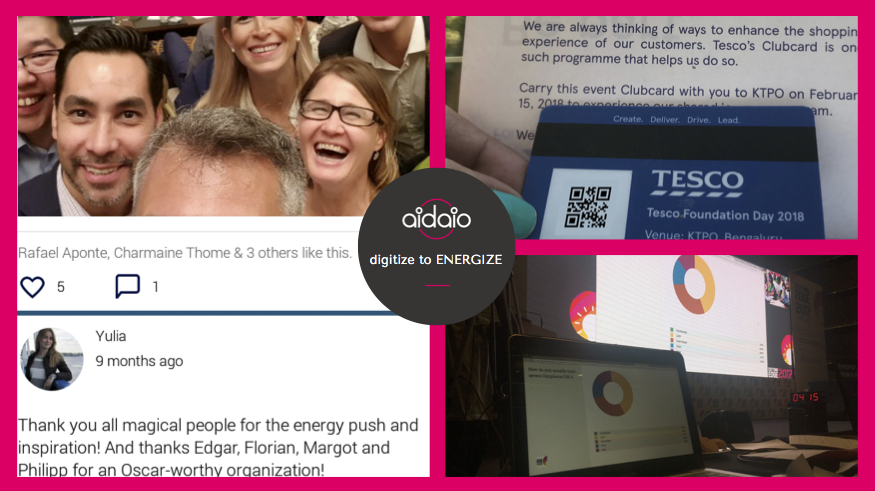












 Event Content goes mobile – Make your app the go-to place for all your content instantly. Get announcements and directions to important locations and don’t forget to include emergency information in the App!
Event Content goes mobile – Make your app the go-to place for all your content instantly. Get announcements and directions to important locations and don’t forget to include emergency information in the App!



 Once the user logs in, she gets to the landing screen where general information about the event is shared, also termed as the home screen. These rotating images are displayed on the top section of the mobile screen. A banner of the brand is displayed for around 5 seconds.
Once the user logs in, she gets to the landing screen where general information about the event is shared, also termed as the home screen. These rotating images are displayed on the top section of the mobile screen. A banner of the brand is displayed for around 5 seconds. Imagine a situation where an individual venture to a stall and she gets a custom notification about the brand and its products. Such services are striking as they grab the individual’s attention and drive home the point by exploiting the advantage of proximity. The notifications based on proximity require hardware to trigger the notifications, called
Imagine a situation where an individual venture to a stall and she gets a custom notification about the brand and its products. Such services are striking as they grab the individual’s attention and drive home the point by exploiting the advantage of proximity. The notifications based on proximity require hardware to trigger the notifications, called 
Recent Comments